MailDex software by Encryptomatic LLC is a multi-format email viewer with indexing and conversion functionality.
You can use MailDex to create a searchable index of Outlook .pst, .ost, .msg, emails, as well as .mbox and .eml email files.
MailDex also lets you convert emails to PDF and other file formats. These files can be given a custom name that includes information from the email. For example, you may want the file name to include the email address of the sender, or the received date, or the subject.
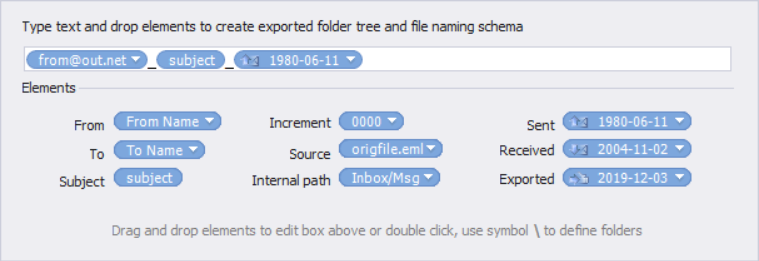
To access this setting in MailDex, go to Export > Edit profiles.
Select ‘File Naming Schema.’ The ‘Export File Naming Schema Editor’ window will appear.
You can drag the elements into any order you wish. You can also add text directly to the element file.
Elements with a small down arrow on the right side can be clicked on to view additional settings.

When you have your naming scheme constructed as you want it, click OK to save.
Remember that file naming schema can be set for each export profile. You can have as many export profiles as you need.
For example, you could have a PDF export profile that always exports file names with the sender’s email address and sent date. You could also have another PDF export profile that exports files with the recipient’s email address and subject.
We hope this helps give you an idea of how to use MessageExport’s file naming capabilities. Let us know how MailDex helps you in your work, and how we can make it even better for you.