If you are looking for a specific file attached to one email among hundreds of thousands or millions, MailDex can help you.
MailDex has an advanced search capability that allows you to define very specific searches, right down to the name of an email file attachment.
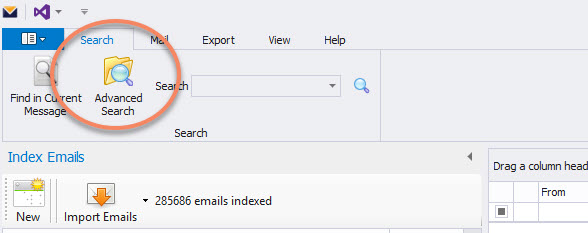
Advanced Search is located on the Search tab in MailDex. Click on it to bring up the next menu and define your search.
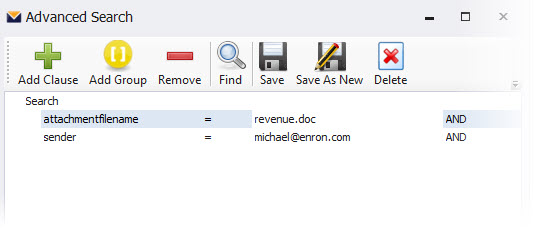
Choose the “attachmentfilename” function and enter the file name and click “Find.” All matches will be displayed in the MailDex mail list.
With MailDex, you can search all of your email indices, or just select indices. You can also save searches for future use.
Try MailDex free for 15 days and see how much time it can save you.